AltStore is mostly a utility application for iOS users. This program allows you to install.ipa files without having to jailbreak your smartphone. However, there are a few mistakes in the implementation procedure that make users tough. Try reading some of the material below; it could assist with your problem. Please keep in mind that this information only relates to Windows-based computer installation and cleanup.

How to setup AltStore?
The installation procedure is very difficult, and you lack the requisite understanding. Or you don’t know where to begin. There are several instructions available on the internet; for example, in my previous post, you may get instructions for installing IPA for iOS devices via AltStore.
Some typical fundamental blunders
- Open iTunes and check to see if the dialog box appears, indicating that you have “trusted” your phone.
- The most recent versions of iTunes and iCloud must be downloaded “directly” from the Apple website. (Not available via the Microsoft Store)
- While using AltServer to install the software, make sure iTunes and iCloud are both operating.
- AltServer may be launched with Administrator permissions by right-clicking it and selecting Launch with Administrator Permissions.
- Check to see whether your Windows firewall is obstructing network access to AltServer.
AltStore could not be installed on the device.
Try logging in with a different Apple ID. You may also find directions for establishing a new Apple ID in this page.
I’m stuck on the login page.
Are you making use of public WiFi? This can prohibit devices from discovering one another. Connect to your phone’s hotspot again and try again.
AltServer could not be found.
Check that AltServer is operating and that it is linked to the same WiFi network as the iPhone or iPad. Connect to your phone’s hotspot and try again if necessary.
The ipa file is not shown in the program.
This problem occurs rather frequently, but the cure is incredibly easy. When you’ve completed downloading the ipa, go to the “Add” section and then “Copy to Altstore.” (Different iOS versions may have subtle differences in this section.)
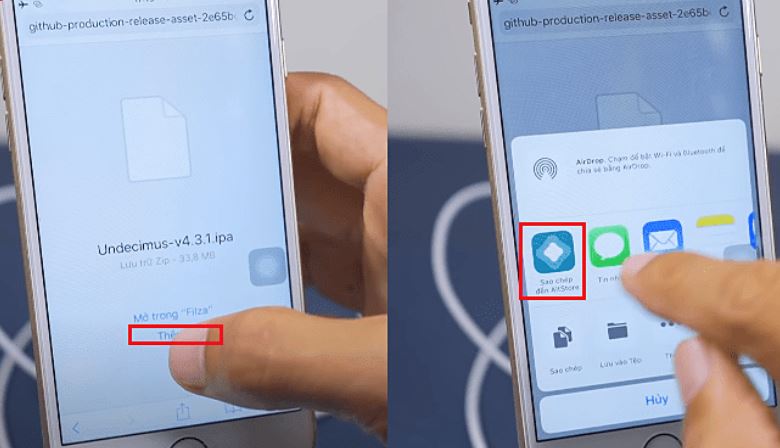
Users can also download the ipa file to their PC. Then add the info to icloud and wait for it to sync to your smartphone.
The application does not automatically refresh.
The frequency with which iOS wakes apps in the background is determined by how frequently you access the app. As a result, we highly advise you to open AltStore at least once every few days. Otherwise, iOS may determine that you are no longer using the app and cease to wake it up in the background. You’ll have to manually refresh the app if you can’t do anything else.
Concerned about cancellation of a certificate?
Users can also download the ipa file to their PC. Then add the info to icloud and wait for it to sync to your smartphone.
The application does not automatically refresh.
The frequency with which iOS wakes apps in the background is determined by how frequently you access the app. As a result, we highly advise you to open AltStore at least once every few days. Otherwise, iOS may determine that you are no longer using the app and cease to wake it up in the background. You’ll have to manually refresh the app if you can’t do anything else.
Concerned about cancellation of a certificate?